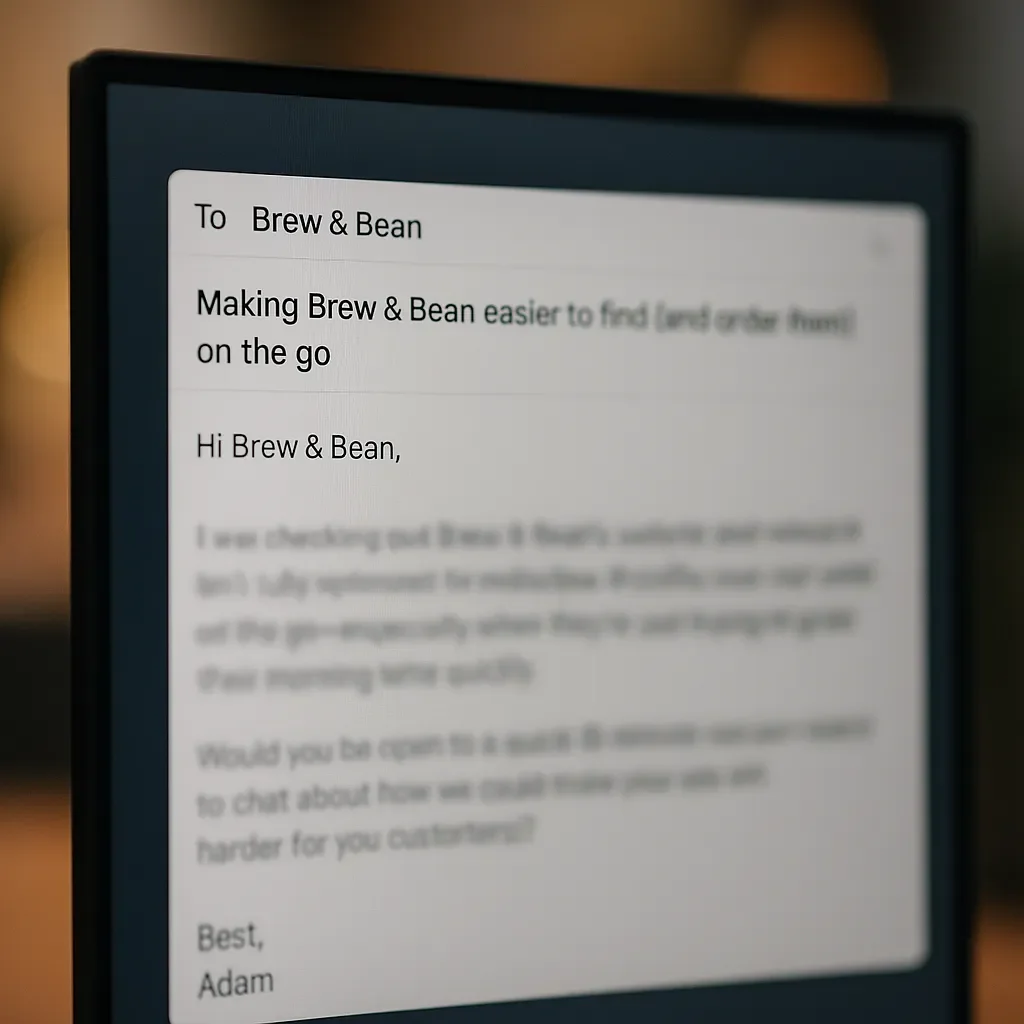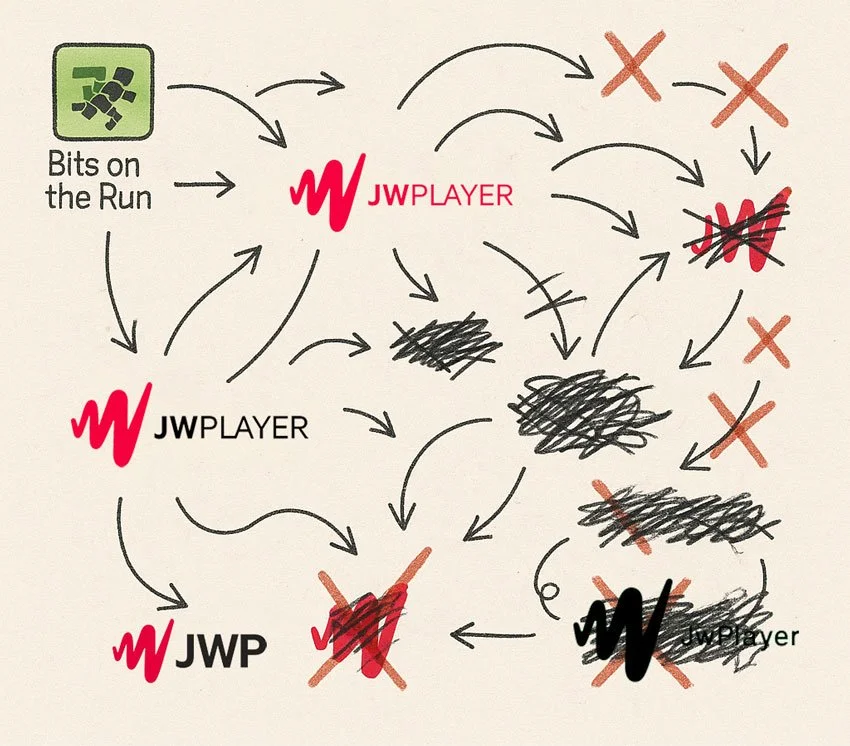Ground Control to Major Tom: Vinyl is Still Titan of Industry (And What It Taught Me About Design)
Before I was a graphic designer for brands, I was a kid digging through my dad’s record collection. Vinyl wasn’t just music—it was an experience. That crackle, that cover art, that sense of intention? It stuck with me. And it inspired the brand identity behind Hunky Dory Record Store—a project that’s as much about nostalgia as it is about strategy. Because great design, like a great record, should be something you feel.
There’s a crate of old records that will always have a place in my heart—and on my shelf. My dad introduced me to vinyl, spinning Zeppelin, Allman Brothers, and The Beatles on weekends while he puttered around the house. At first, it was just background noise. But eventually, I realized: there’s something magical about the crackle, the sleeve art, the weight of a record in your hands. The very same my dad felt when he was in college. Physical media, unlike a playlist, demands your attention. It invites you to slow down, listen deeper, and be present.
That idea stuck with me—not just as a music lover, but as a designer.
When I created the Hunky Dory Record Store brand, I wanted it to echo everything I loved about vinyl. The tactile, intentional experience. The feeling that every detail matters. From the retro-modern logotype to the textured layouts and merch-ready icon system, the design was made to feel like something you’d want to hold onto.
Because good design, like a great record, should be more than functional. It should be felt.
This project wasn’t just another item in my creative director portfolio—it was a personal full-circle moment. One where my roots met my craft.
So while I’m known as a graphic designer for brands, this one was for the kid flipping through dad’s record collection, learning how to appreciate good design without even realizing it.
Want to bring clarity and consistency to your brand content—maybe even make it collectible?
Designing for Q1 Launches: What Marketing Teams Should Be Doing Now
Q1 launches don’t start in January—they start now. If you’re a marketing team gearing up for a product launch or campaign kickoff, this is your guide to getting the design work done right (and on time). From audits to assets, here’s how to make sure your materials don’t just look good—they perform.
Q1 launches don’t happen in January. They’re built in October, November, and December—quietly, behind the scenes, while everyone else is wrapping up the year.
If you're in marketing, now’s the moment to get your design game in order before the new year chaos hits. Whether you're rolling out a new product, a refreshed campaign, or a full-blown rebrand, strong design isn't just decoration—it’s how your message gets delivered (and remembered).
Here’s how to get ahead of the Q1 rush—with design that actually works.
1. Audit What You’ve Got
Start with a reality check. Are your current materials still doing the job—or just…there?
Review your:
Sales decks
Ebooks and white papers
Case studies and one-pagers
Event or tradeshow graphics
Social templates
You’re looking for signs of brand drift, outdated messaging, and assets that feel more “meh” than magnetic. This is where a graphic designer for brands can offer fresh eyes and a clear plan for leveling up.
2. Loop In Design Early (Trust Me)
Waiting to bring in a designer until “everything else is final” is like decorating a cake after it’s been sliced.
Design isn't just about execution—it's part of the strategy. When I'm pulled in early, I help teams:
Choose the right formats for their goals
Streamline messy content into clean layouts
Flag potential production hiccups before they happen
As a corporate design expert, I’m here to help you launch smarter—not just prettier.
3. Create to Persuade, Not Just Announce
Q1 is prime time for product rollouts and big ideas. But attention is scarce—and bland visuals won’t cut it.
To stand out, you need assets that inform and inspire:
A crisp, conversion-focused sales deck
A design-driven ebook that doesn't just sit in a folder
A scroll-stopping infographic that makes your message stick
Design matters here—not because it’s flashy, but because it’s functional. It turns information into impact.
4. Think Beyond Launch Day
Once your campaign is live, you’ll need variants, updates, and localizations. A strong design system—and a designer who gets your brand—makes that way less painful.
That’s where production design for marketing teams comes in. It’s not just about building assets; it’s about building a system that scales.
Let’s Make January Feel a Little Less…January
If you want Q1 to start strong, the time to prep is now.
Need a design partner who speaks strategy, meets deadlines, and makes your team look good?
Let’s talk. I’m currently booking for end-of-year design work and Q1 campaigns.
More Than a Logo: What Designers Really Do for Brands
A logo is just the beginning. A graphic designer for brands builds the entire visual framework that shapes how your audience sees—and remembers—you. From typography to color to layouts, every design choice should support your strategy. Otherwise? It’s just filler design.
When most people hear “graphic designer,” they think logos, fonts, maybe a color palette. But if that’s all you’re getting, you’re missing out. Branding isn’t just about visuals—it’s about meaning. A true graphic designer for brands doesn’t just decorate; they build the visual framework that carries your message, shapes perception, and reinforces what your business stands for. Every line, color, and layout decision should support your strategy. Otherwise, it's just noise.
The Problem: Pretty but Pointless Design
Too many brands settle for design that looks good on the surface but falls flat in context. You’ve seen it—slick visuals with no staying power, or worse, ones that actively confuse the message. Without a clear strategy behind the work, design becomes a collection of disconnected pieces: a brochure that doesn’t match the website, a pitch deck that feels off-brand, a social feed that lacks cohesion. The result? Inconsistency, confusion, and a brand that feels more like a placeholder than a presence.
The Approach: Strategy First, Style Second
My approach always starts with intent. Before I open any design software, I ask the bigger questions: What are you trying to say? Who are you speaking to? What behavior are you trying to drive? Once we understand those core truths, then we build the visual language to match.
Typography choices communicate tone. Color schemes create mood. Layout and hierarchy guide the eye—and ultimately, the action. A brand’s visual identity should work like a well-engineered structure: every element has a purpose, and every choice supports the whole. Whether we’re designing a sales deck, an email header, or a tradeshow booth, the visuals should reinforce your message—not distract from it.
The Result: A Brand That Shows Up and Stands Out
When design is rooted in strategy, your brand becomes more than recognizable—it becomes memorable. Every touchpoint starts to feel like it’s part of a larger, intentional ecosystem. That kind of consistency builds trust with your audience and gives your internal teams the clarity they need to stay on-message.
Clients have said things like:
“This is the first time our brand actually feels like us.”
“Our marketing team is faster and more consistent now"”
That’s the power of design done right. It’s not just about making things look nice. It’s about making every visual decision count—because when form follows function, brands flourish.
TL;DR? I Don’t Just Make Things Pretty. I Make Them Make Sense.
Looking for a graphic designer who can connect the dots between strategy and style? Let’s Talk.
Why User Experience Matters More Than Visuals.
Good design is obvious. Great design is transparent.
It’s easy to fall into the trap of thinking design is only about how something looks. A slick website, a flashy sales deck, or a bold trade show booth might turn heads at first glance—but if people don’t know what to do once they see it, the design has failed. Worse yet, if a design looks appealing but isn’t accessible, you’ve not only lost potential customers, you may also be out of compliance with ADA design guidelines.
Great design is more than decoration. It’s about creating an experience that guides people, builds trust, and makes it effortless for them to engage with your brand. User experience (UX) is where the real magic happens.
Looks Alone Won’t Keep People Around
Imagine landing on a beautifully designed website with vibrant colors and sharp typography. At first, you’re impressed. But then you start looking for what you came for—a demo request form, product details, or a simple way to contact someone—and you can’t find it. Within seconds, that initial excitement turns into frustration. Most people won’t stick around.
The same applies to marketing collateral. A visually dazzling sales deck that overwhelms the audience with too much text or cluttered graphics leaves them confused. An event booth that looks incredible but doesn’t invite people to engage misses the point.
Good design solves this problem by balancing form and function. Visual appeal gets people in the door, but usability is what makes them stay.
This business card looks stylish, but the low contrast makes the text nearly impossible to read. Design without legibility leaves users frustrated and misses the message.
Accessibility Is Part of the Experience
User experience isn’t just about convenience—it’s also about inclusivity. If your design doesn’t meet ADA accessibility standards, you risk alienating part of your audience.
Accessibility goes beyond compliance checkboxes. It’s about making sure everyone, regardless of ability, can navigate and benefit from your brand’s message. That means:
Readable text: Strong contrast between text and background.
Clear navigation: Easy-to-use menus and links that work with screen readers.
Alt text: Descriptive text for images so the story is accessible to everyone.
Keyboard functionality: Ensuring people who don’t use a mouse can still interact with content.
When accessibility is baked into the design process, you’re not just avoiding lawsuits—you’re expanding your reach and building equity into your brand. Accessibility is good ethics, but it’s also good business.
How UX Shapes Business Outcomes
At JW Player (now JWP Connatix), we faced this challenge head-on during a major website redesign. The old site looked fine, but users weren’t finding what they needed quickly. That meant fewer conversions and lost opportunities.
The solution wasn’t just a new color palette or typography system—it was rethinking the flow. We worked with the demand gen team to design clear pathways for users, guiding them from curiosity to action with fewer clicks and clearer messaging. Every decision was tested with one simple question: “Will this help the user take the next step?”
The results were clear: better engagement, more conversions, and a stronger brand presence. The polished visuals mattered, but they only worked because the experience made sense.
This restroom sign tries to be helpful but ends up confusing. The icons for men and women are clear, but the arrows underneath point in opposite directions—making people stop and second-guess where they’re supposed to go. It’s a good reminder that clarity matters more than cleverness in design.
Style Still Has Its Place
Focusing on user experience doesn’t mean ignoring style. In fact, style is what makes a functional design memorable. The key is making sure style supports, rather than overshadows, usability.
Think of style as the emotional layer of design. It sets the tone, creates recognition, and connects on a human level. But style can’t come at the expense of clarity. The sharp angle of a font, the boldness of a color scheme, or the energy of an image must all work in service of the user’s journey.
When done well, style and usability reinforce each other. A clear, accessible design infused with the right visual flair feels effortless and inviting.
Lessons From Real Projects
Over the years, I’ve seen how prioritizing user experience changes the outcome of projects:
Hunky Dory Records needed to stand out without losing their approachable vibe. The solution wasn’t just bold visuals—it was making the shopping experience intuitive, so customers could quickly browse and connect with the store’s culture.
Pinetop Distillery wanted to feel credible in the crowded craft spirits market. Clean, accessible design choices didn’t just elevate their brand visually; they also made it easier for distributors and customers to engage with them.
JW Player / JWP Connatix achieved stronger conversions when design decisions focused on user flow and clarity rather than surface-level visuals.
In each case, user experience was the foundation. Style gave the projects personality, but usability made them successful.
A User-First Design Checklist
Here are a few principles I use when approaching any project:
Clarity over complexity: Can users immediately understand what to do?
Hierarchy matters: Are the most important messages front and center?
Accessibility first: Does the design meet ADA standards for contrast, navigation, and alt text?
Consistency builds trust: Does the experience look and feel unified across touchpoints?
Responsive design: Does it work just as well on a phone as it does on a desktop?
When these principles are in place, design does more than look good—it works.
Why This Matters to Clients
At the end of the day, design isn’t about impressing other designers. It’s about solving problems for clients and their audiences. A website that looks incredible but frustrates visitors is a wasted investment. A sales deck that dazzles but confuses leaves opportunities on the table.
User experience ensures your design decisions have impact. It’s the bridge between style and strategy, the piece that turns visual appeal into meaningful results.
That’s why I believe design is problem-solving with style—and why user experience is always at the center of the solution.
Want to create a design system that looks great and works for your audience? Let’s talk.
Why Brand Consistency Matters More Than Ever
In a world where attention spans are shorter than a TikTok loop and competition is only a click away, your brand doesn’t get many chances to make an impression. The reality is simple: if your audience sees mixed messages, mismatched visuals, or inconsistent tone, trust evaporates. And without trust, conversions don’t follow.
Consistency in branding isn’t just about looking polished—it’s about building recognition, reliability, and credibility. When every touchpoint speaks the same visual and verbal language, your audience knows what to expect. That sense of familiarity makes them far more likely to engage, buy, or advocate for your brand.
As someone who has helped companies large and small establish and refine their brand systems, I’ve seen firsthand how consistency drives both trust and results. Let’s break down why it matters, and what you can do about it.
The Psychology of Consistency
Human brains are wired for patterns. When we encounter familiar cues—colors, logos, tone of voice—we process them faster and with less effort. This “cognitive ease” builds a sense of comfort and reliability.
Think about your favorite coffee shop. If their logo was teal on the website, red on social media, and yellow on the storefront, you’d probably wonder if you were in the right place. The same principle applies online. A consistent brand signals stability and professionalism, while an inconsistent one raises red flags.
In short: consistency breeds trust, and trust unlocks conversions.
What Inconsistent Branding Really Costs You
Many businesses underestimate the hidden cost of an inconsistent brand. Here are a few of the biggest pitfalls:
Lost recognition: If your logo, typefaces, or color palette shift depending on the platform, your audience won’t remember you.
Confused messaging: If your tone veers from playful in an email to overly stiff on LinkedIn, it undermines credibility.
Inefficient workflows: Without guidelines, teams waste time recreating assets, debating style choices, or correcting mistakes.
Weaker conversions: If trust breaks down, so does the path from awareness to purchase.
I’ve worked with marketing teams where every deck and sales sheet looked like it came from a different company. After implementing brand guidelines and templates, not only did the materials look more professional, but sales teams closed deals faster because they could focus on the message instead of the mess.
Real-World Proof
During my time leading design at JWP (formerly JW Player), consistency was a non-negotiable. We were speaking to a global audience in a crowded B2B tech market. Every campaign, website update, sales deck, and event booth needed to feel like one voice—even if different teams were producing the work.
The result? A recognizable, trustworthy presence that helped us stand out in a competitive landscape. Marketing could confidently push campaigns knowing design backed them up, and sales had materials that looked sharp and aligned with the story they were telling.
Smaller businesses see the same benefits. For Pinetop Distillery, consistency across packaging, website, and event collateral helped them punch above their weight in a crowded spirits market. When a brand looks unified, it feels bigger, more established, and worth trusting.
How Consistency Boosts Conversions
Consistency doesn’t just look good—it drives results:
Recognition → Recall → Action
Repeated exposure to consistent brand elements builds recognition. Recognition leads to recall (“I know this brand”), and recall drives action (“I’ll choose them over someone new”).Trust Shortens the Sales Cycle
A cohesive brand creates confidence. Prospects feel safer moving forward with a company that “has its act together.”Seamless Experiences Increase Retention
Customers stick around when the journey feels predictable and reliable across all channels.
A study by Lucidpress even found that consistent branding can increase revenue by up to 23%. That’s not just design—it’s dollars.
Building Brand Consistency: A Practical Framework
So, how do you ensure your brand feels like one voice across every channel? Here are a few steps I use with clients:
Create Brand Guidelines
Define your logo usage, color palette, typography, photography style, and voice. Keep it practical, not just pretty.Use Templates
For sales decks, one-pagers, social posts, and internal docs. This speeds up production and ensures alignment.Centralize Assets
Store logos, icons, imagery, and approved templates in one accessible place. No more hunting down the “latest version.”Train Your Team
A style guide is useless if no one reads it. Walk teams through the why behind the guidelines so they buy in.Audit Regularly
Every few months, review marketing and sales touchpoints. Look for misaligned visuals or outdated messaging that need cleanup.
Beyond Design: Tone and Experience
Consistency isn’t only visual. It extends to how you sound and how you show up:
Tone of voice: Is your messaging approachable, technical, witty, or professional? It should be consistent across web copy, emails, and presentations.
Customer experience: From the way your support team answers emails to how your event booth feels, every interaction should reflect the same brand personality.
When visuals, words, and experiences align, your brand becomes magnetic.
Final Thoughts
In today’s crowded market, brand consistency isn’t optional—it’s essential. It builds trust, shortens sales cycles, and fuels growth. Whether you’re a startup trying to look bigger than you are or an enterprise managing multiple teams, the payoff of consistency is undeniable.
As a graphic designer and creative director, I see my role as more than just making things look good. It’s about creating clarity and building systems that help brands show up with confidence.
If your brand feels fragmented, it’s not too late to bring it together. Start small—clean up your decks, align your social presence, or create a simple style guide. Each step you take strengthens trust and paves the way for conversions.
Want to bring clarity and consistency to your brand? Let’s talk.
Why Cold Emails Feel Cold (And How to Warm Them Up)
Cold emails often fail because they feel generic and detached. The fix is simple: find one specific thing about the client before you hit send. For example, noticing that a coffee shop’s website isn’t mobile-friendly can open the door to a real conversation—because you’re pointing out a problem that matters to them. Structure your email around their challenge, your solution, and the result they could expect—and always close with a clear call to action.
We’ve all been on the receiving end of a cold email that feels… well, cold. Generic greetings, vague offers, and no real understanding of who we are or what we need. They’re easy to delete because they don’t give us a reason to care.
That’s the biggest problem with cold outreach: it often skips the part where you connect with the actual human on the other end.
Find Something Specific First
If you’re reaching out to a potential client, start by doing a little homework. Look at their website, their social media, or even their physical space if it’s local. Find one tangible thing to point out that shows you’ve paid attention.
Let’s say you’re emailing a local coffee shop—Brew & Bean Co.. You notice their website isn’t mobile friendly. That’s a big deal when so many people are searching for “coffee near me” while on the go. A clunky mobile experience could mean missed foot traffic and lost sales.
Opening your email with that insight instantly changes the tone. It shows you’re not sending the same message to 200 people—you’re writing to them.
How to Structure the Email
Think of a good outreach email like a mini story with three beats:
The Problem: Briefly highlight the issue you noticed (in this case, a site that’s tough to use on mobile).
The Solution: Show how your skills or services could address it (redesigning for responsive, mobile-first browsing).
The Result: Paint a picture of the impact (more customers finding them, easier ordering, more coffee sold).
Keep it short, conversational, and focused on them—not on you.
Don’t Forget the CTA
Too many emails end with a polite “let me know.” Instead, give your reader a clear next step. For example:
“Would you be open to a quick call next week to talk about making Brew & Bean’s site easier to use on mobile?”
That’s a simple, direct ask that keeps the conversation moving forward.
The bottom line: Cold emails don’t have to feel cold. By doing your homework, structuring your message around a client’s real needs, and including a strong CTA, you can turn a cold open into a warm opportunity.
Subject: Making Brew & Bean easier to find (and order from) on the go
Hi B&B,
I was checking out Brew & Bean’s website and noticed it isn’t fully optimized for mobile. That can be tough for people searching “coffee near me” while on the go—especially when they’re just trying to grab their morning latte quickly.
I specialize in designing mobile-friendly websites that not only look great but also make it easy for customers to find what they need fast. For a neighborhood spot like Brew & Bean, that could mean more foot traffic, smoother online orders, and more regulars discovering you every day.
Would you be open to a quick 15-minute call next week to chat about how we could make your site work harder for you (and your customers)?
Best,
Adam
Rebuilding a legacy brand without losing the spark (JWP × Connatix)
What happens when two video powerhouses join forces, but their branding doesn’t speak the same language? That was the challenge with JWP × Connatix. As a corporate design expert, I set out to build a system that felt unified, modern, and easy for marketing teams to use. From brand consistency design to sales deck visuals and event graphics, every choice was about making the brand not just look better—but work smarter.
Some brands don’t need a facelift—they need a framework.
When JWP and Connatix joined forces, the visual story had drifted: great tech, scattered expression. My job was to bring clarity, cohesion, and momentum back to a name that helped build the video internet.
First move: fix the foundation (a.k.a. structure)
Before color, before type, I audited everything—product UIs, sales decks, event booths, social, even favicon behavior. The diagnosis was simple: brand drift. Marks, grids, and spacing weren’t singing from the same sheet.
What we did
Built a modular system: grids, spacing tokens, and a few repeatable patterns that scale from banner ad to trade‑show wall.
Defined brand architecture rules so “JWP,” “JW Player,” and partner badges behave consistently in lockups.
Standardized iconography and motion behaviors for product screenshots and marketing demos.
Color: energy with discipline
We kept the spirit of the original gradient but tuned it for modern accessibility and performance.
What we did
Simplified to a tight palette anchored by Rhodonite (pink), Amethyst (purple), and Cavansite (blue)—each with tints/tones that pass contrast in UI and print.
Built gradient recipes and photography overlays that feel cinematic without overpowering data or copy.
Why it matters
Video is emotion. The palette carries that energy while staying brand-consistent across dashboards, decks, and booths. (No more “mystery purple” sneaking into a keynote.)
Typography: type that does the work
We chose Overpass—a clear, geometric family that renders beautifully across platforms.
What we did
Overpass Bold for headlines (punchy, confident).
Lighter weights for product UI and dense marketing copy.
Numeric styles and tabular figures that keep analytics legible.
Why it matters
Typography is the silent PM. The right family keeps pages scannable, dashboards readable, and long-form content approachable. It also compiles faster (a quiet win for web performance).
Imagery & motion: show the story, not just the software
The brand isn’t only “the player” anymore—it’s the platform. We showed the full ecosystem.
What we did
Built UI mockups that highlight media libraries, analytics, and ad revenue at a glance.
Codified motion principles (ease, duration, direction) so animation feels purposeful, not flashy.
Extended the system to event environments, sales decks, and brand books—so the same story travels from web to real life.
Why it matters
When your product spans creation, delivery, and monetization, your visuals should too. This approach elevates the brand from “tool” to technology partner.
Naming & lockups: one voice, many contexts
Yes, there were a few logo ghosts floating around. We cleaned that up.
What we did
Established primary wordmarks and clear sub-brand rules (partnerships, product names, certifications).
Set minimum sizes and do/don’t examples to stop eye‑twitch–inducing distortions.
Why it matters
A strong mark is only as good as its governance. Consistency = instant recognition (and less production ping‑pong for marketing teams).
The result (and the ripple effects)
Brand consistency across UI, marketing, and events—without losing the original edge.
Faster production design for marketing teams: fewer questions, cleaner handoffs, reusable components.
A visual story that finally matches the product reality: intelligent, scalable, future‑ready.
You can see the full visuals, before/after, and behind‑the‑scenes thinking here:
👉 Full JWP × Connatix Project
Let’s make your brand work this hard
Whether you’re unifying teams after a merger or just tired of chasing down the “right” logo, I can help you build a system that’s purposeful and easy to use.
Want to bring clarity and consistency to your brand content? Let’s talk.
Why I Finally Hit Refresh on My Portfolio
After years leading global rebrand, website, and event design projects as Creative Director at JW Player (now JWP Connatix), I finally updated my portfolio. Here’s why showcasing brand consistency, corporate design, and large-scale creative strategy matters.
For years, updating my portfolio sat at the bottom of the to-do list. Not because I didn’t have work to show—but because I was completely absorbed in creating it.
My time as Creative Director at JW Player (now JWP Connatix) was the crown jewel of that stretch. When you’re shaping the visual identity of a world-class, global tech brand, the projects have a way of consuming your focus. From leading a full-scale rebrand to building a new corporate website to orchestrating major event experiences, I was steering creative work that touched nearly every corner of the company. These weren’t one-off projects—they were large-scale, cross-functional initiatives designed to elevate a global brand in front of clients, partners, and investors. (See the rebrand, website, and JW Insights).
But the story of my portfolio isn’t just JWP. Alongside that chapter, I’ve had the chance to collaborate with brands closer to home that carried just as much creative weight, though on a different scale.
Hunky Dory Record Store was about channeling the soul of a local music hub into a vibrant brand identity and environment that reflected the community it serves (see project).
Pinetop Distillery asked for a visual system as refined as the craft spirits they produce—melding heritage, storytelling, and design into a cohesive brand experience (see project).
Each project—whether a global tech company or an independent distillery—demanded the same principles: clarity, consistency, and creativity that could scale. What changed was the context. For JWP, the challenge was maintaining a unified voice across continents and platforms. For Hunky Dory and Pinetop, it was about authenticity, community, and crafting an identity people could feel connected to.
Looking back, it’s clear why my portfolio went untouched for so long: I was building brands, not documenting them. But now feels like the right moment to gather those stories, show the strategy behind the visuals, and finally bring them together in one place.
Refreshing my portfolio isn’t just about catching it up—it’s about honoring the work, the clients, and the creative challenges that shaped me over the past several years.
If you’re looking for a designer who can bring the same level of clarity and consistency to your brand—whether global or local—let’s talk.